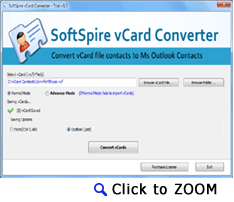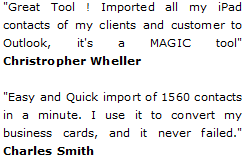Outlook Batch vCard Import Process !
vCard Converter has eased the Outlook batch vCard import procedure by incorporating batch conversion feature in its latest edition.
- I have recently received a mail with around 900 vCards attached in it. I want to transfer all these contacts in Outlook as a single batch. Can anyone please help me?
Yes, you can try vCard to Outlook Converter, topper in brilliance and lowest in cost, for transferring all your vCard contacts to Outlook in single conversion cycle as batch vCard conversion process. Our experts have designed this software with immense technological advancements, to make it a powerful yet easy to use tool. That’s why even an entry level user can use this software very easily and can effortlessly perform batch vCard import process in single go.
With this batch vCard Importer, users can easily :
- Import batches of vCards to Outlook in single conversion cycle in great speed.
- Move single vCard to Outlook at one time.
- Transfer single vCard to Outlook having multiple contacts details.
- Convert multiple vCards to Outlook having multiple contact details.
 Download Demo
Download Demo  Order Now @ 49.00 USD
Order Now @ 49.00 USD
The software maintains complete data integrity while it completes the Outlook batch vCard Import process with correct contact details like contact name, address, email ID, job profile, contact number, website and other details. Now users can successfully transfer contacts photos and images along with other contact details.
Steps for Outlook Batch vCard Import Process
The Batch vCard to Outlook import process can easily and instantly be done in following simple steps:
- Install vCard Import tool.
- Save all your VCF files that you want to convert in a folder. Click Browse Folder button and select the folder having multiple VCF files.
- Select outlook (.pst) as saving option to save vCard contacts to Outlook
- Click Convert vCards button. Select the location where you want to save the converted VCF files. Click OK Button.
- Once you click the OK button, vCard Converter will start the Outlook batch vCard import procdure and within few minutes, you will be able to see all the converted vCard contacts in the targeted location.

This is a FREE to TRY version of multiple vCard Converter that supports import of 5 vCards to Outlook
Purchase full featured version of Multiple vCard Converter Program at just $49.00.
Advanced Features : Outlook Batch vCard Import
- Supports to import batches of vCard contacts to Outlook in single conversion round.
- Saves accurate contact details like name, address, email, photos, website, designation etc.
- Integrated with simple and easy interface, requires no special training for users to import vCards to Outlook.
- Supports to move VCF files from all vCard versions 2.1 & 3.0Windows platforms Vista, XP, 7, 2000, 98, 95
- Easily transfer vCards to all Outlook editions 2010, 2007, 2003, 2000.
- Is easy to install and run on all .
Outlook Batch vCard Import Process can be tested for free
The trial version of vCard to Outlook Converter is there for users to understand its features and functions. But it has the restriction of importing only first 5 vCard to Outlook. To perform Outlook batch vCard Import process with complete efficiency, go ahead and purchase the licensed copy of the software available at $49.